published on November 18, 2024 in devlog
Michi talks about the contract formed by an upgrade motion and managing construction stores.

Michi (molp)
In last week's devlog #459 I wrote about the infrastructure upgrade motion. This week I want to show the outcome of the motion and how to handle construction stores.
Similarly to the construction motions, the upgrade motions result, once they pass, in a contract with three conditions:
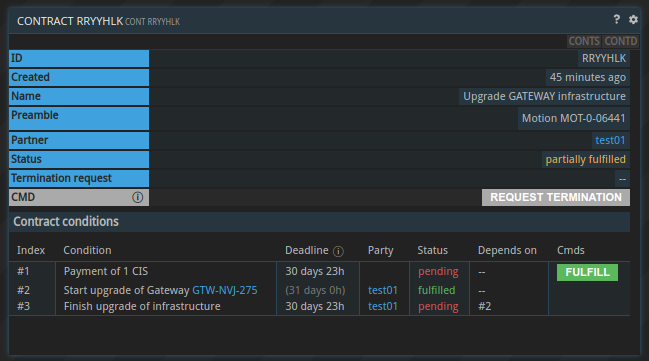
The payment condition is self-explanatory. The "start upgrade" condition is very similar to the "start construction" condition when building an infrastructure. It creates an upgrade project as well as a construction store that is only accessible to the company building the upgrade. Please note that there can only be one upgrade per infrastructure at any given time. The last condition fulfills automatically once all building materials necessary for the upgrade are present in the construction store. The upgrade is then executed and the construction store removed.
I added a new section to the GTW command that shows if a gateway has a currently active upgrade project:
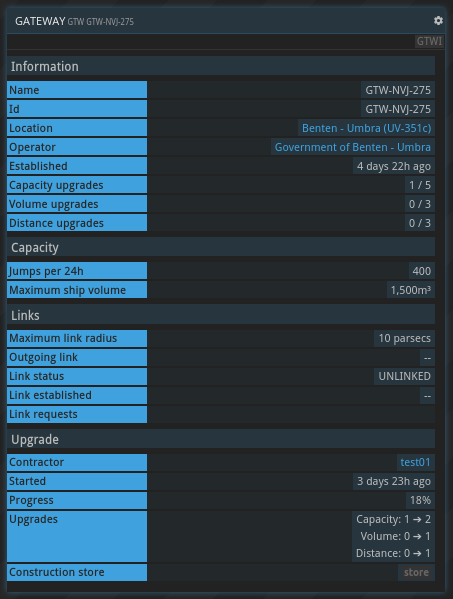
Besides the progress and the company of the contractor, it also shows what kind of upgrade is being performed.
The new construction stores can be accessed via the INV command just like any other inventory:
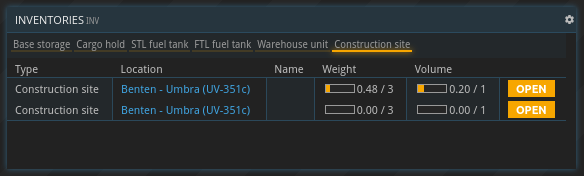
During testing I noticed that it can be hard to differentiate between the construction stores, especially if there are two at the same location. I decided to add some shortcuts to be able to easily navigate to them. The upgrade section of GTW has an additional row if viewed by the contractor: a click will open the associated construction store.
Same with the assets command:
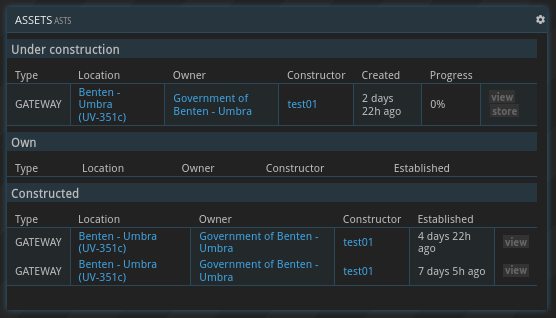
The contractor will have a new button labeled "store" that will open the respective construction store.
As always: we'd love to hear what you think: join us on Discord or the forums!
Happy trading!