published on April 29, 2024 in devlog
Michi continues his work on motion components and shows the government context default screen.

Michi (molp)
Now that the government-related commands are almost done, it was time to add a default screen for the government context. Just as with the automatically generated screens at the start of a company and during the tutorials, this screen is added as soon as a player gains access to the context. Even though multiple players can share the same government context, as they all are members of parliament, they do not share the same screens. Players will be able to customize them just as any other screen as well.
The screen features the MOTS command, that lists current and past motions, in its center. On the right hand side there are the accounting screens FINLA, FIN and FINIS. On the left we have the new GOV screen as well as the government specific COM channel.
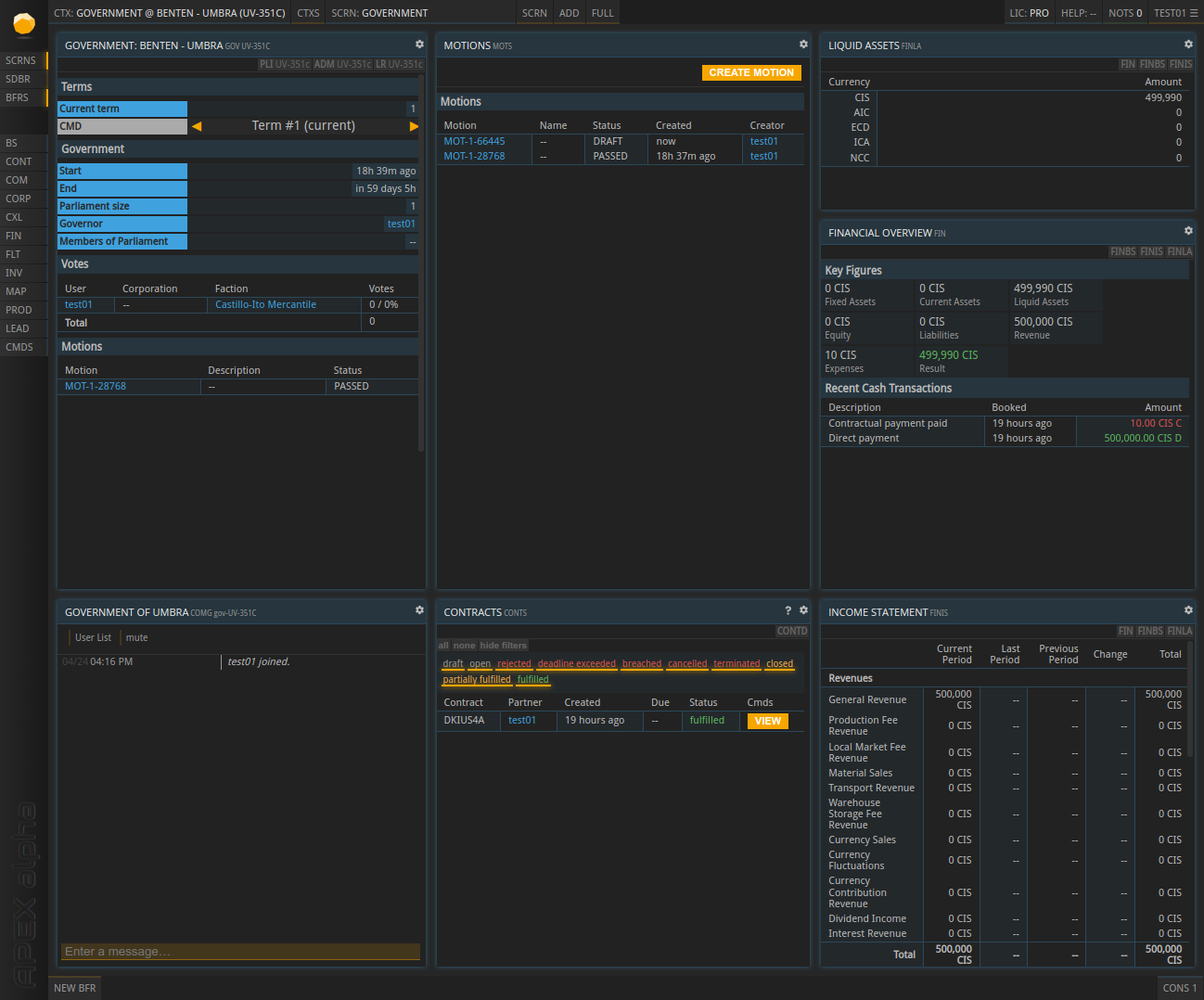
I then went on to add more motion component types. The goal is to have motion components for all major tasks a governor can fulfill via the existing LR command. A very important one is setting the production fees for each workforce / expertise category combination. In the video below you can see how it'll work. Just as with the old UI, it is possible to define the fee for each combination via small edit buttons and an additional input field. Once a new value is set, the difference to the existing value is displayed in parentheses. During motion drafting the difference is calculated using the current local market settings. Once the motion passed or failed the current values are stored with the motion, so that old motions show the correct difference from back then.
In the video below you'll see the motion components for setting the warehouse and local market fees.
As always: we'd love to hear what you think: join us on Discord or the forums!
Happy trading!